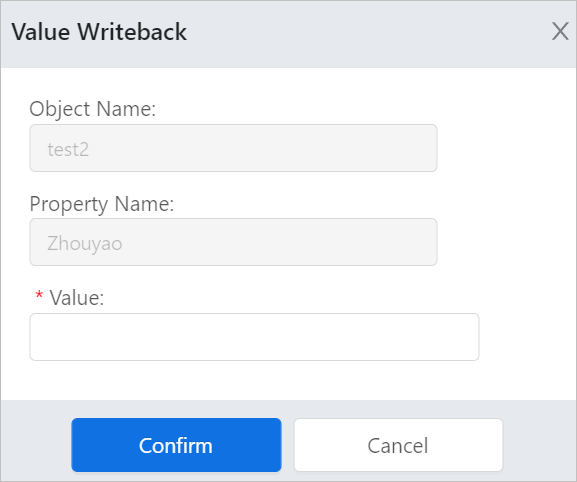Business Process
In design center, you can use different elements to form a diagram to demonstrate the full process of production. The diagram changes based on equipment running status in real time.
info
Dynamic effects allow you to directly view equipment status through graphic element colors, flashing status and fluid volume.

- Status of data connection element
- ?????: Data connection failed.
- #####: The bound data source does not exist.
- !: No data permission.
- Operations on data connection element
- Trend chart: Right-click the element, and then click View Trend Graph.
- Data source details: Hover over the element, and then click Details on the floating window.
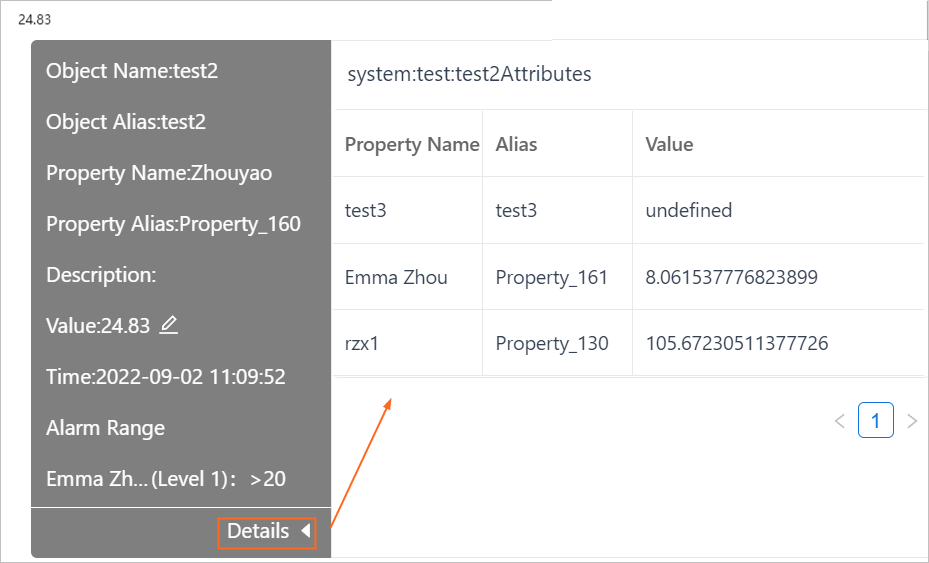
- Write back data: Change the data collected and displayed through the element, and then click
 next to Value to change and send the new value to equipment.info
next to Value to change and send the new value to equipment.info- Collector driver types that support writing back data include ModBus TCP, ModBusRTU, OPC DA and OPC UA.
- IOT gateway supports writing data back when setting R/W status of corresponding object property and gateway to R/W.